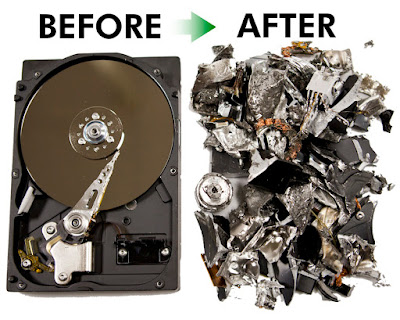In this digital age, the hard drive are the most common
source of storage media worldwide. Day in and day out many storage devices are
dying due to multitude reasons. Are we enough aware about what happens to our
data when we sell or dispose-off to local dealers. There is a high possibility
of data breach by cyber criminals who are always looking for valuable data.
Let’s start, what we understand about data deletion. Many of
us are still using old and traditional tricks like shift delete, formatting,
reformatting, FORMAT, FDISK and Delete Command for removing the sensitive data.
Is it a Right Way? The answer is NO. Advanced data recovery tool are smart enough to recover after these methods.
So this way our hard earned data is leaked and sold by bad goons for their
profit. Then what’s next.
Don’t be afraid and scared for what you have done in past.
You can secure your data by next time using some secure and highly efficient
way of complete data deletion. No one can recovered your data after performing
these activities either mechanically or by taking help of software.
How to completely erase your old data? Still confused, follow
these quick and simple methods to live a stress free life.
1)
Physical
Destruction – One of the most common and easiest way of data destruction.
With just a few handful of equipment’s, all the work will done. Simply place the drive on wooden base and
smash a powerful hit. BANG. You need to very sure, till the time all the
internal elements like read/write head, platter and spindle are broke into
pieces and completely dislocated from their original position. It will be a fun
to break it many parts. You can hit hard, as powerful as you can.
2)
Degaussing
– Degaussing, also sometimes called as demagnetizing. This process needs a
Degausser device which generate a powerful magnetic field, which magnetically
erases data from various magnetic media supported storage devices. This process
is comparatively fast, as many companies are claiming to erase up to 250 drives
per hour. While there are few of its disadvantages also, like the hard drive
can’t be reused for future and thus it also increase E-waste. So this can be
only used like the above one, when your drive comes near to its life-cycle.
3)
Shredding
– Another mechanical way of data deletion, where disk is turned into small
slices once it passed through a powerful machine. There are two ways of doing.
First one is shearing which slices entire drive into smaller pieces with
thousands of lb.’s of giant force. Secure way to make data unrecoverable after
this. Second method is crushing method which powerfully make punches with irreplaceable
holes on the surface of the disk. The Drive patter is completely vanished. Huge
amount of E-waste are also produced, but few companies are now started recycling
it.
4)
Data
Erasing Software – One of the finest and productive way of data deletion. Exerts
always call it Eco-Friendly method. They are based on the principle of
overwriting the drive with random 0’s and 1’s. This will be done multiple
times, like 3 passes or maximum 35 passes. While one pass is enough for data
deletion, but many times overwriting, gives total satisfaction that it can’t be
recovered. Once the old data are erased, the hard drive can be reused again for
storage purposes.
The software approach are quickly gaining
very much popularity specially to cooperate world, where they are legally bound
by various obligations from auditing firms before retiring their old
components. To safeguard against such information security compromises, various
international laws and policies have been put in place by various governments.
Any data breach by organization can result in hefty penalty under laws such as SOX,
HIPAA, GLBA, JPIPA, EU-DPA, IS027001, IT-Act, PCi-DSS, ISAE 3402-3416.
Various reputed software companies are
developing certified data erasing software, separately for home user and enterprise versions. Few of the
names which I had tried in past are BitRaser, Eraser, fileshredder etc. They
all works well with satisfactory results of complete data deletion.
Before, doing any above activity, always take the backup of
important data, which you may require in future. Once gone, it’s gone forever.